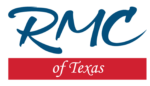Frequently Asked Questions
How do I file a claim?
You have 3 options to file a claim.
1. Use the “File a Claim” link at the top of our website. Choose the type of claim that best fits the incident. Completing that form will submit the claim to the RMC claims liaison, Cari Ledesma. She, or the adjuster, will be in touch with you.
2. Send an email to claims@RMCoT.com with the details of the incident. The RMC claims liaison, Cari Ledesma, or the adjuster, will be in touch with you.
3. Call Cari Ledesma at 512-580-5533.
How do I get a Certificate of Insurance?
Contact Cari Ledesma
Phone: 512-580-5533
Email: cledesma@RMCoT.com
How do I add a vehicle?
Use the “Member Login” link in the top right corner of the RMC website. Choose “District Data” from the top tabs. Once the Portal loads the district’s schedules of values (SoVs), choose the “Auto” schedule. The red plus sign in the top left corner of the SoV will allow you to enter the information for the new auto.
Additional information can be found at “Downloads” across the top tabs. This document is behind the “Help” tab.
How do I add a property?
Choose “Member Login” from the top right corner of the RMC website. Choose “District Data” from the top tabs. Once the Portal loads the district’s schedules of values (SoVs), the red plus sign in the top left corner of the SoV will allow you to enter the information for the new property.
Additional information can be found at “Downloads” across the top tabs. This document is behind the “Help” tab.